Males, 18-34-years-old, account for half of mobile Internet users. Females in the same age group are beginning to use the mobile web; with 40 percent accessing the mobile Internet at least once in January 2009.
From comScore: Mobile Internet Becoming A Daily Activity For Many
Those who visited social networking sites or blogs grew even faster--up to 9.3 million from 1.8 million a year ago. The number of mobile subscribers accessing financial accounts and movie information roughly tripled to more than 3 million, while the number of users accessing business news and directories more than doubled to 2.4 million and 5.5 million, respectively.
Is your blog mobile friendly? If not, you may want to develop a mobile version of your blog. It is quick and easy at MoFuse. Below the steps are numbered and illustrated.
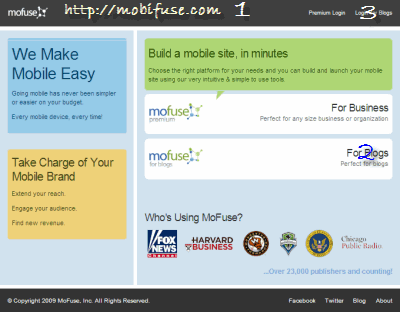
Figure 1
- visit the site: http://mobifuse.com
- complete the short registration for blogs
- login for blogs
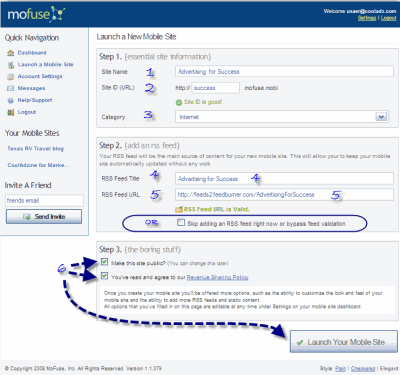
Figure 2
The first screen you see after login is shown above.
- enter your blog name
- decide on your .mobi URL and enter the name in the blank
- select a category for your blog
- type in a name for your RSS feed
- enter URL of blog feed -- the system will check to see if the feed is live
-OR- skip this step for now - check the boxes and click the Launch Your Mobile Site button

Figure 3
The next screen (above) has options for
- customizing the SMS widget
- downloading an automatic detect/redirect plug in (Word Press only)
- selecting a banner to publicize your new .mobi website.
-OR- skip this step for now
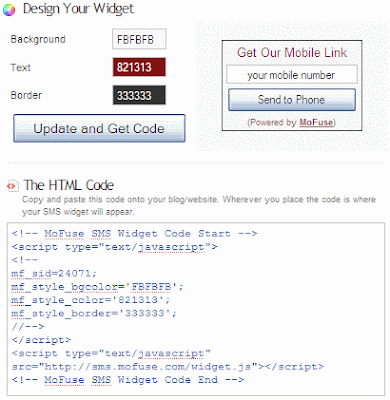
Figure 4
Figure 4 above shows the screen on which you may customize your SMS widget colors to match your blog. The SMS widget is the best option for bookmarking your .mobi site. Generate, copy and paste the HTML code into your blog.
 Add to Cell Phone
Add to Cell PhoneThat is it! You are done! You may use a custom domain for your blog or opt to upgrade to a premium membership. However, if you want to be visible to over 60,000 mobile web users, get it up today!
Tags:
7 comments:
Nice tips, I copy this tips for my own use. thanks for sharing this info.
Danish
automobile picturez
This is very interesting I will have to check this out when I get the time.
Thank you for this wonderful tip. 2Witches is now active using MoFuse
Blessings!
This is a really useful piece of information. We just started our blog (well, not not just now but anyway) and we didn't really think of going mobile. I'm definitely considering this alternative now.
Thank you
It is a very interesting post. it's very useful.i copy this for my own use.thanks for post.
thank you very much for your tips. your tips are just awesome. I will try and use these tips
Nice information. Everyday I open your blog and seeking new post. I like this blog very much
Post a Comment